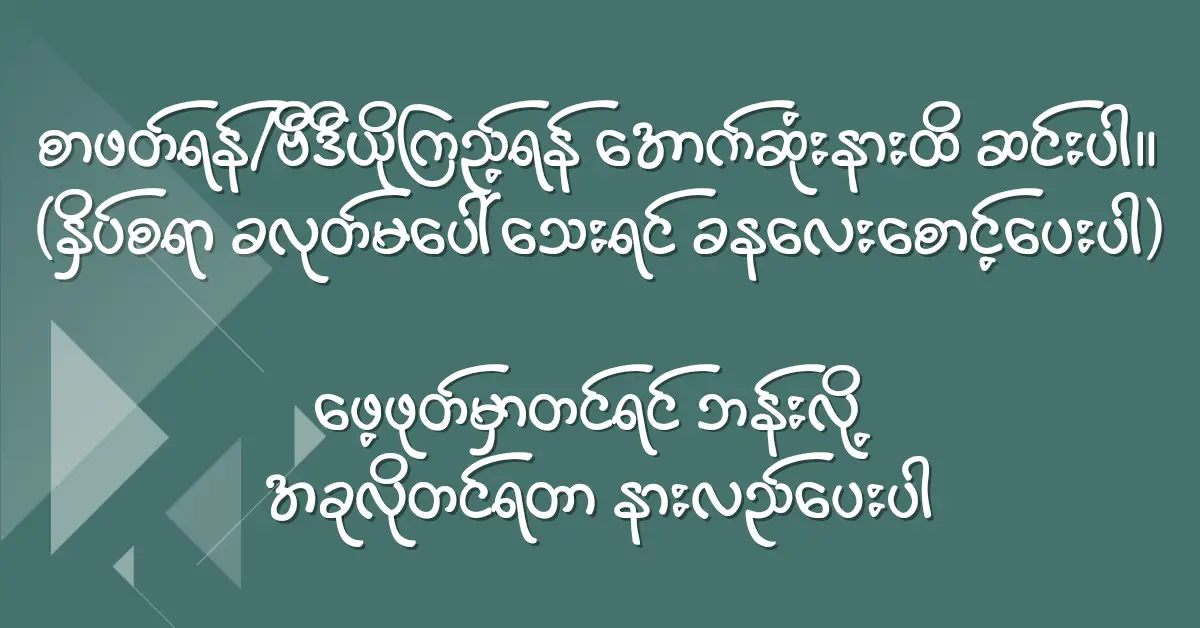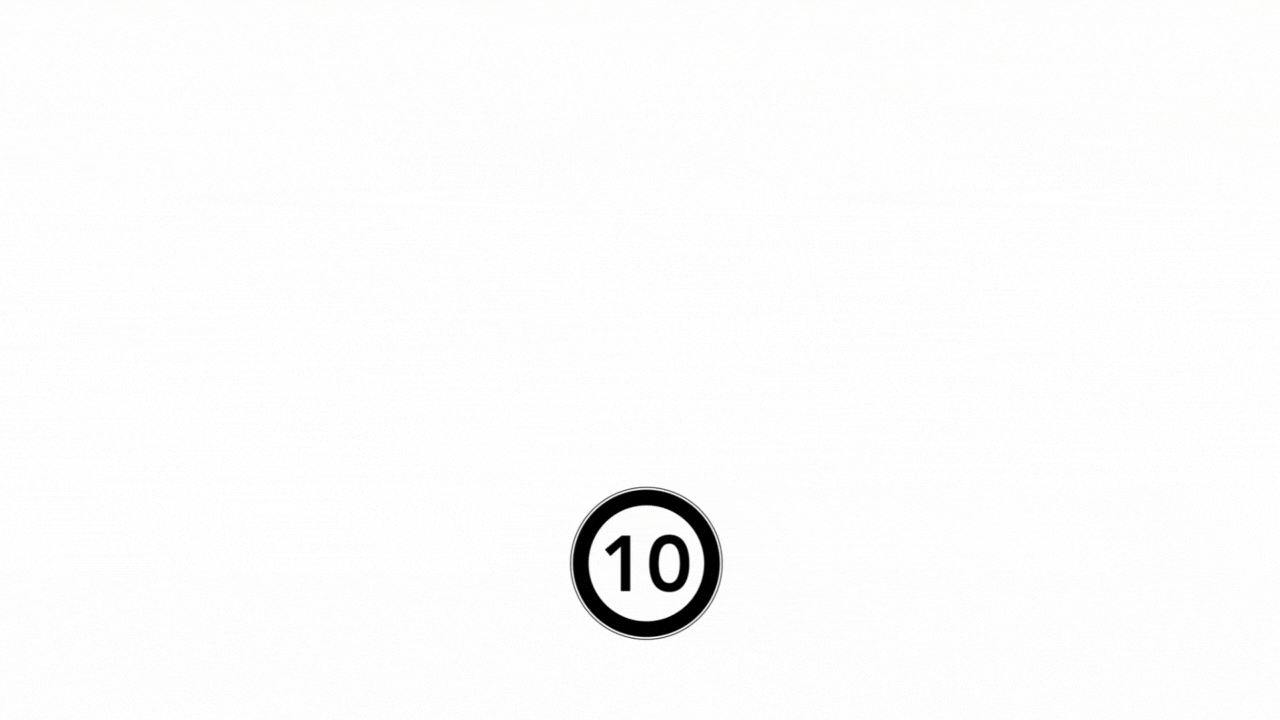To create a website in Blogger for free, you can follow these steps:
Go to the Blogger website and sign in with your Google account. If you don’t have a Google account, you can create one for free.
Once you’re signed in, click on the “New Blog” button to create a new blog.
Choose a name for your blog and a URL. This will be the address people use to access your blog, so choose something that’s easy to remember and relevant to your content.
Choose a template for your blog. Blogger offers a variety of templates to choose from, so pick one that fits your style and the content of your blog.
Customize your blog’s design. You can change the background, fonts, and colors of your template to make your blog look unique.
Create your first post. Click on the “New Post” button and start writing your first blog post. You can add images, videos, and links to make your post more engaging.
Publish your post. Once you’re happy with your post, click on the “Publish” button to make it live on your blog.
Share your blog with others. You can share your blog on social media or other websites to attract readers and build your audience.
That’s it! With these simple steps, you can create a website in Blogger for free and start sharing your thoughts, ideas, and passions with the world.